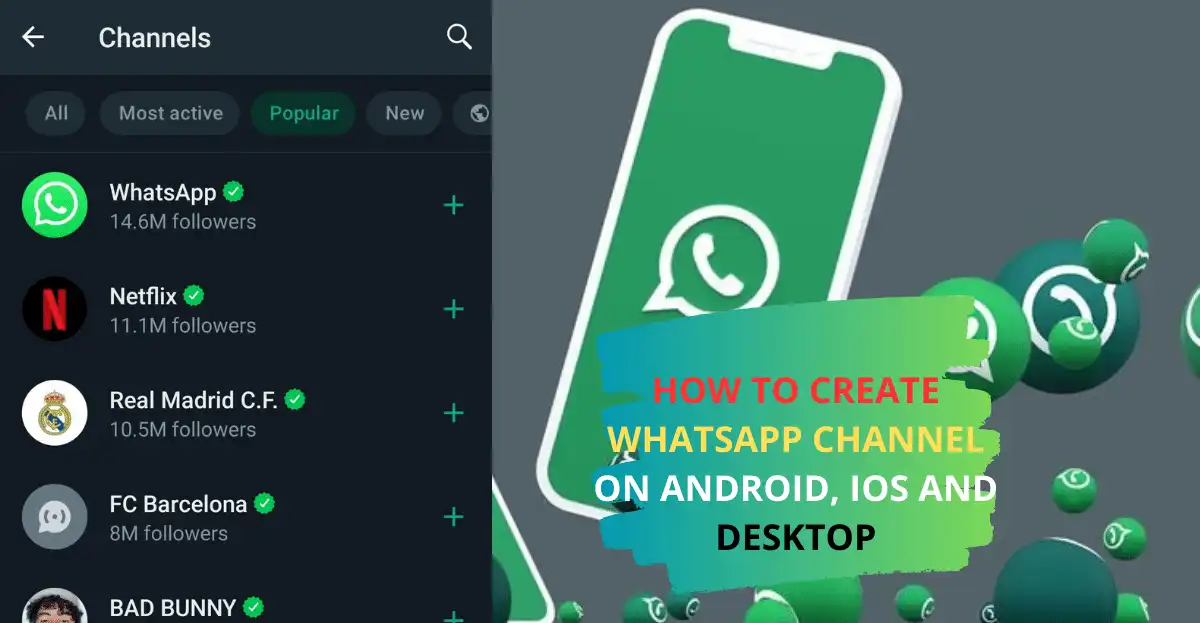
In the world of instant messaging, WhatsApp has always been at the forefront of innovation. Recently, WhatsApp introduced a much-anticipated feature known as “Channels.” This new feature has been the talk of the town for quite some time, with WhatsApp enthusiasts eagerly waiting for its release. This article will explain what WhatsApp Channels are and walk you through the process of How To Create WHATSAPP CHANNEL On ANDROID, IOS And DESKTOP APP.
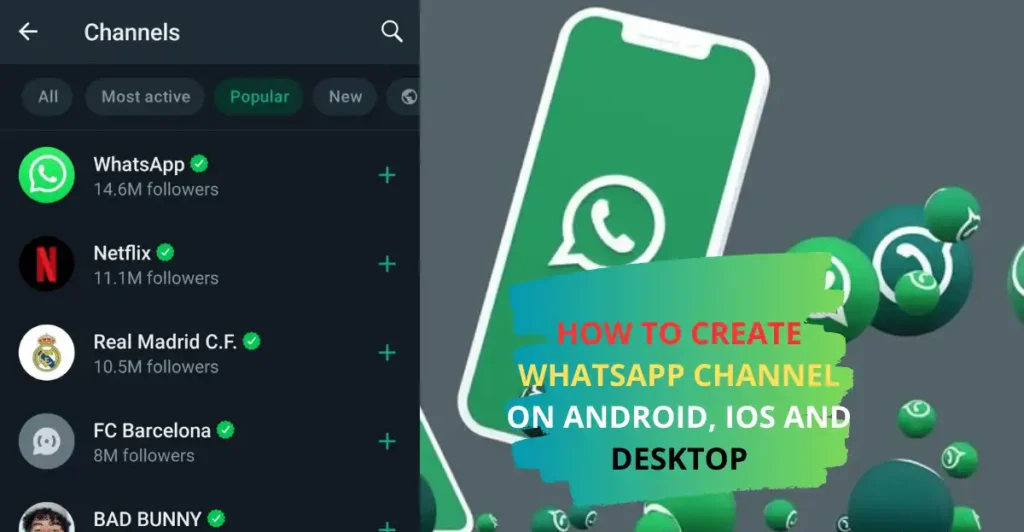
What is WhatsApp Channel?
Before we dive into the creation process, let’s take a moment to understand what a WhatsApp Channel is. WhatsApp Channels is a new feature that allows businesses and individuals to broadcast messages to a large audience of followers. It is a one-way communication channel, meaning that followers cannot reply to messages. Think of a WhatsApp Channel as your personal newsletter within the WhatsApp platform.
As the owner of a WhatsApp Channel, you gain the ability to share updates directly with your subscribers via the app. Subscribers, on the other hand, can search for their favorite Channels and subscribe to them. This means they receive all updates directly on WhatsApp. What’s more, this feature prioritizes your privacy. Subscribers won’t know if you’ve subscribed to a channel, and your personal WhatsApp details remain hidden from both other subscribers and channel administrators.
How To Create WhatsApp Channel On Android
Now, let’s take a look on how to create a WhatsApp Channel on an Android device. Follow these steps:
- Open WhatsApp on your Android smartphone.
- Navigate to the “Updates” tab.
- Look for the “+” icon (or its equivalent) and select “New channel.”
- Tap “Get started” and follow the on-screen instructions.
- To finish creating your channel, add a name. Don’t worry; you can always change it later if needed.
- You can choose to customize your channel further by adding a description and an icon now, or you can return to this later.
- Finally, tap ‘Create Channel’ to launch your brand-new WhatsApp Channel.

How To Create WhatsApp Channel On iPhone (IOS)
Creating a channel on an iPhone is a slightly different process. Here are the steps:
- Launch WhatsApp on your iPhone.
- Go to the Updates tab.
- Tap the “Create Channel” option.
- Follow the on-screen prompts by tapping “Get Started.”
- Similar to the Android process, add a name to complete the channel creation. You can modify this name later.
- You have the option to customize your channel with a description and an icon at this point, or you can return to it later.
Congratulations! You’ve successfully created your WhatsApp Channel on your iOS device. You can now start sharing updates and information with your followers.

How To Create WhatsApp Channel On Desktop
WhatsApp Channels are not limited to mobile devices; you can also create and manage them on the web or desktop version. Here’s how:
- Open WhatsApp Web and navigate to the Channels section by clicking on the Channels icon.
- Select the “Create channel” option.
- Click “Continue” and follow the on-screen instructions to set up your channel.
- To finalize the channel creation, add a name. You can change it later if necessary.
- Just like on mobile devices, you can customize your channel by adding a description and an icon now, or you can return to this later.
You’re all set! You’ve successfully created a WhatsApp Channel on WhatsApp Web or Desktop. Now you can start sharing updates with your subscribers across platforms.
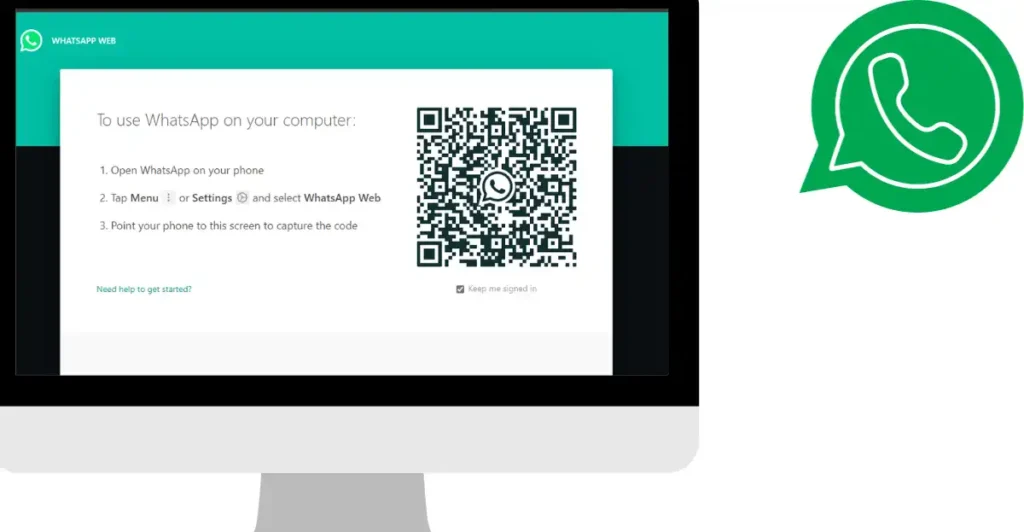
WhatsApp Channels are a new feature that allows users to follow businesses, organizations, and other users for updates on a variety of topics. The feature was initially launched in Colombia and Singapore in June 2023, and is now available in 150 markets.
How To Delete WhatsApp Channel
To delete a WhatsApp channel, follow these steps:
- Open WhatsApp.
- Tap the Channels tab.
- Tap and hold the channel you want to delete.
- Tap the Delete channel.
- Tap Delete to confirm.
Once you delete a WhatsApp channel, it cannot be recovered. All of the messages and media in the channel will also be deleted.
Some things you need to keep in mind before deleting a WhatsApp channel:
- Once you delete a channel, it cannot be recovered.
- All of the messages and media in the channel will also be deleted.
- Followers of the channel will no longer be able to see it.
- If you are the only admin of the channel, it will be deleted permanently.
- If there are other admins of the channel, they will be able to create a new channel with the same name.
If you are not sure whether or not you want to delete a WhatsApp channel, you can always archive it instead. This will hide the channel from the Channels tab, but you can still access it if you need to. To archive a WhatsApp channel, follow these steps:
- Open WhatsApp.
- Tap the Channels tab.
- Tap and hold the channel you want to archive.
- Tap the archive channel.
To unarchive a WhatsApp channel, follow these steps:
- Open WhatsApp.
- Tap the Archived Chats tab.
- Tap and hold the channel you want to unarchive.
- Tap the Unarchive channel.
Benefits Of WhatsApp Channel
WhatsApp Channels is a new feature that allows businesses and individuals to broadcast messages to a large audience of followers. It is a one-way communication channel, meaning that followers cannot reply to messages.
- Reach a large audience: WhatsApp has over 2 billion active users worldwide, so you can reach a large number of people with your channel.
- High engagement: WhatsApp is a popular app, so people are more likely to read and engage with messages sent through WhatsApp Channels than other channels, such as email or SMS.
- Targeted communication: You can target your messages to specific audiences by creating different channels for different groups of followers. For example, you could create a channel for customers, a channel for employees, and a channel for partners.
- Rich media support: WhatsApp Channels supports a variety of media formats, including text, images, videos, and links. This allows you to create engaging and informative messages for your followers.
- Easy to use: WhatsApp Channels is easy to set up and use. You can create and manage your channels from the WhatsApp Business app.
Here are some specific examples of how businesses can use WhatsApp Channels:
- A news organization can use a WhatsApp Channel to send breaking news alerts and updates to its followers.
- A retail business can use a WhatsApp Channel to send special offers and promotions to its customers.
- A travel company can use a WhatsApp Channel to send travel tips and updates to its customers.
- A school can use a WhatsApp Channel to send important announcements and reminders to parents and students.
- A community organization can use a WhatsApp Channel to share information and updates with its members.
Overall, WhatsApp Channels is a powerful tool that businesses and individuals can use to reach a large audience and communicate with them in a targeted and engaging way.
WhatsApp Channel Monetization
WhatsApp Channel Monetization is not yet available to businesses, but it is something that the company is reportedly exploring. There are a few different ways that WhatsApp could monetize Channels, such as:
- Subscription fees: Businesses could charge followers a monthly or annual subscription fee to access their Channel.
- In-channel ads: WhatsApp could display ads in Channels, similar to the way that ads are displayed in Facebook and Instagram Stories.
- E-commerce integration: WhatsApp could allow businesses to sell products and services directly through their Channels.
It is unclear which monetization model WhatsApp will choose, or when Channels will be available for monetization. However, the company has said that it is committed to helping businesses grow and succeed, so it is likely that Channels will eventually be monetized in some way.
How To Grow a WhatsApp Channel?
To grow your WhatsApp channel, you need to attract more followers and encourage them to engage with your content.
- Promote your channel: Share a link to your channel on your website, social media pages, and in your email signature. You can also promote your channel through paid advertising.
- Create high-quality content: Your content should be informative, engaging, and relevant to your target audience. Use a variety of media formats, such as text, images, videos, and links.
- Post regularly: Aim to post new content to your channel on a regular basis, such as daily or weekly. This will help to keep your followers engaged and coming back for more.
- Interact with your followers: Respond to comments and questions from your followers. This will help to build relationships with your audience and keep them engaged.
- Run contests and giveaways: This is a great way to attract new followers and encourage engagement.
- Target your audience: Who do you want to reach with your channel? Once you know your target audience, you can tailor your content and promotion efforts to appeal to them.
- Use relevant hashtags: When you post content to your channel, use relevant hashtags so that people who are interested in those topics can find your channel.
- Partner with other channels: Partner with other WhatsApp channels in your niche to promote each other’s channels. You can also cross-promote your channel on other social media platforms.
- Use analytics: WhatsApp provides analytics for channels, which can help you track your progress and see what content is resonating with your audience. Use this information to improve your channel and grow your followers.
Growing a WhatsApp channel takes time and effort, but it is possible to build a large and engaged following. By following the tips above, you can increase your chances of success.
WhatsApp Channels vs. WhatsApp Groups
WhatsApp Channels and WhatsApp Groups are both communication tools that can be used to connect with people, but they have some key differences.
WhatsApp Channels
- One-way communication: Admins can send messages to followers, but followers cannot reply.
- No limit on followers: Channels can have an unlimited number of followers.
- Variety of media formats: Admins can send text, images, videos, and links in their messages.
- Best for: Sharing news and updates, promoting products and services, building relationships with customers, providing customer support, educating and informing followers, and creating a community.
WhatsApp Groups
- Two-way communication: All members of a group can send and receive messages.
- Limit of 256 members: Groups can have a maximum of 256 members.
- Limited media formats: Groups are limited to text and media messages.
- Best for: Collaborating on projects, having discussions, and sharing information with a small group of people.
Conclusion
As a new channel owner, you may need to share your channel link with others to gain more subscribers. Subscribers can also search for your channel by its name. To locate your channel link and share it with others:
- Open Channels in WhatsApp.
- Click on your Channel and select its name.
- You’ll find your channel link here. Copy the link and begin sharing it to grow your channel.
It’s important to note that this feature is gradually rolling out to different regions. Therefore, it may take some time before it becomes available in your area. Additionally, certain features, like creating a channel, might not be available in all regions at the moment. If you don’t see this feature on your app, consider updating it to the latest version via your respective app stores to enjoy all the latest WhatsApp features, including Channels.
Source: WhatsApp
FAQs
What is the purpose of WhatsApp Channels?
WhatsApp Channels allow users to create private newsletters and share updates with subscribers directly on the WhatsApp platform while maintaining privacy.
Can I change the name and details of my WhatsApp Channel after creating it?
Yes, you can modify the channel’s name and customize its details even after the initial creation.
Is WhatsApp Channels available on all devices?
WhatsApp Channels can be created and managed on Android, iOS, and the web/desktop versions of WhatsApp.
How can I share my WhatsApp Channel with others?
You can share your channel by sharing its unique link with potential subscribers.
Why don’t I see the WhatsApp Channels feature on my app?
WhatsApp Channels is gradually rolling out to different regions, so it may not be available in your area yet. Consider updating your app for the latest features.
VISIT JOBAVSAR.IN FOR MORE UPDATES

Leave a Reply