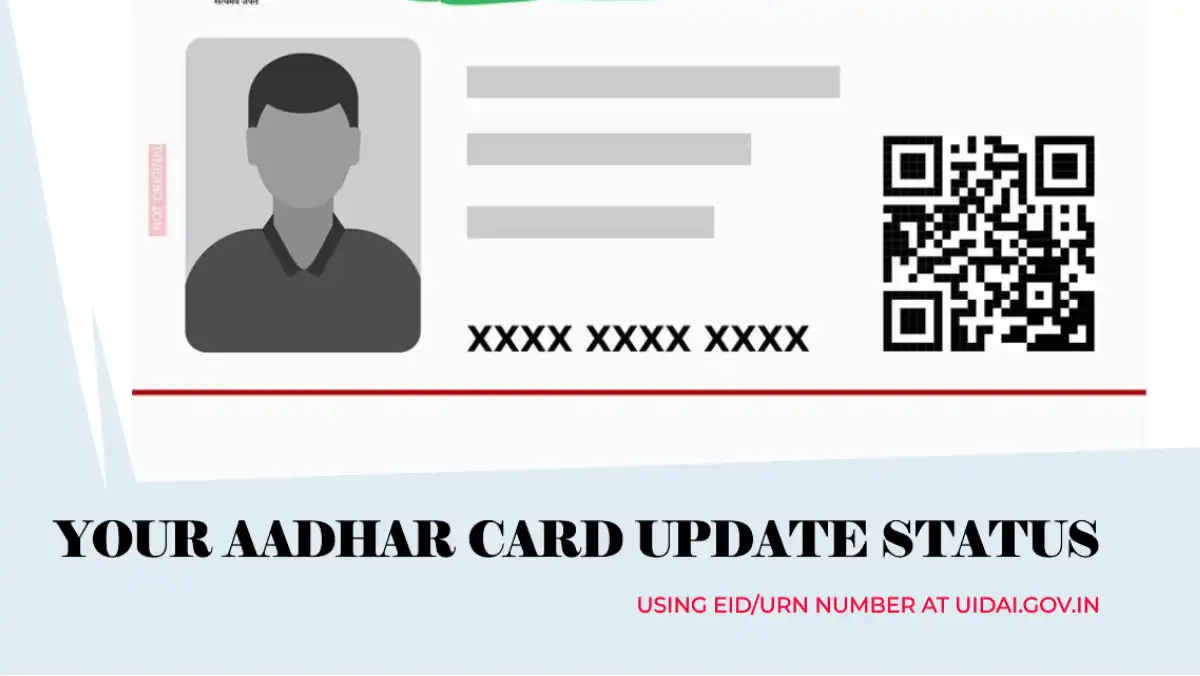In today’s digital age, having an Aadhar card is essential for every Indian citizen. It serves as a crucial document for identification and address verification. However, as life progresses, personal information may change, and it’s vital to keep your Aadhar card details up to date. The Unique Identification Authority of India (UIDAI) understands this need and offers a convenient service to check your Aadhar Card Update Status. In this comprehensive guide, we will walk you through the process of checking your Aadhar card update status using your EID/URN number.

Why Checking Your Aadhar Card Update Status is Important
Before delving into the process, let’s understand why it’s essential to check your Aadhar card update status. Your Aadhar card is linked to your biometrics and contains crucial personal information. This information is used for various government services and benefits. If there are inaccuracies or outdated details on your Aadhar card, you might face difficulties accessing these services. Therefore, verifying that your Aadhar card update was successful is crucial to ensure you can avail of government programs hassle-free.
- Passport Seva 2.0: New Features and Appointment Link
- Ayushman Card Download Pdf By Mobile Number, Ayushman Card Online Apply
- UPI ATM: Is This Safest Way to Withdraw Cash
- PM Vishwakarma Yojana :Apply Online, Benefits, Eligibility, Documents Required
Aadhar Card Update History
The Aadhar Card Update History is a log of all the changes made to your Aadhar card information. It keeps track of modifications such as name corrections, address updates, and biometric data changes. This history is vital for maintaining an accurate and up-to-date Aadhar profile, allowing individuals to access government services without any hindrance.
How to Check Aadhar Card Update Status
The process of checking your Aadhar card update status is simple and can be done both online and offline. Here’s how to do it:
- Visit the official UIDAI website at www.uidai.gov.in.
- Navigate to the “Aadhaar Update” section and click on the “Check Aadhar Update Status” option.
- You will be prompted to enter a captcha and your Enrollment ID (EID), Service Request Number (SRN), or Update Request Number (URN).
- After entering the required information, click the submit button.
- Your Aadhar Card Update Status will be displayed on your screen.
Procedure to check Aadhar Card Status in Case the EID Is Lost
If you’ve lost your Enrollment ID (EID), don’t worry; you can still check your Aadhar card status. Follow these steps:
- Go to the UIDAI official website at https://resident.uidai.gov.in.
- Select “My Aadhaar.”
- On the “Get Aadhaar” page, click on the “Retrieve Lost or Forgotten UID/EID” link.
- Provide your full name, email address, mobile number, Aadhaar number, and captcha code.
- Choose “Send OTP” to receive your EID.
Online Process to Check PVC Aadhar Card Status
If you’ve ordered a PVC Aadhar Card from the UIDAI official website, you can check its status online. Here’s how:
- Visit the check status page at https://myaadhaar.uidai.gov.in.
- Enter the captcha code and your SRN number, which you received when ordering the PVC Aadhaar Card.
- The PVC Aadhar Card Status will be displayed on your screen.
How to Check Aadhar Card Complaint Status
In case you’ve raised a complaint related to your Aadhar card, you can also check its status. Here’s the process:
- Visit the UIDAI website at uidai.gov.in.
- Under “Grievance Redressal Mechanism” in the “Contact & Support” dropdown menu, select “Check Complaint Status.”
- Enter the captcha code along with your SRN or Complaint ID.
- Click the “Submit” button to view the status of your Aadhar Card Complaint.
Check the Aadhaar Card Lock Status
For added security, you can lock or unlock your Aadhar card’s biometrics. Here’s how to check the status:
- Install and configure the mAadhaar app on your smartphone.
- Open the “My Aadhaar” section of the mAadhar app and enter your four-digit PIN.
- If your Aadhar is locked, the Aadhaar Lock indication will turn red.
Documents Required for an Aadhaar Card Update
To update your Aadhaar card, you’ll need the following documents:
- Existing Aadhaar card
- Valid proof of identity
- Valid proof of address
- Valid proof of date of birth
- Registered mobile number
Ensuring that your Aadhar card information is accurate and up to date is crucial for a smooth and hassle-free experience when availing of government services. Use the steps mentioned above to check your Aadhar Card Update Status and take the necessary actions to keep your Aadhar card information current.
Frequently Asked Questions
How often should I check my Aadhar Card Update Status?
It’s advisable to check your Aadhar Card Update Status whenever you’ve submitted a request for an update or correction. This ensures that your information is accurate and up to date.
What should I do if I find an error in my Aadhar card update status?
If you notice any errors or discrepancies in your Aadhar Card Update Status, you should contact the UIDAI immediately for assistance in rectifying the issue.
Is there a fee for checking the Aadhar Card Update Status?
No, checking the Aadhar Card Update Status is a free service provided by the UIDAI on their official website.
How long does it take for Aadhar card updates to reflect in the status check?
Aadhar card updates typically take up to 30 days to reflect in the status check. It’s essential to be patient during this period.
Can I update my Aadhar card offline?
Yes, you can update your Aadhar card both online and offline. Visit a nearby Aadhar Enrollment Center for offline updates.
Go to Jobavsar Homepage To Get Relevant Updates.